


 |
Look up help
Look up help is available anytime you see an asterisk (*) next to a field name. In the example below, we've clicked on the Lease Number field of Profile. This causes a down arrow symbol to appear.
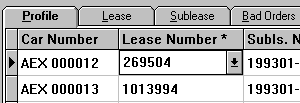
We can now click the down arrow (or press Ctrl+Down Arrow) to pop up the Look up help table shown below. We can then select a specific Lease number value using the mouse.
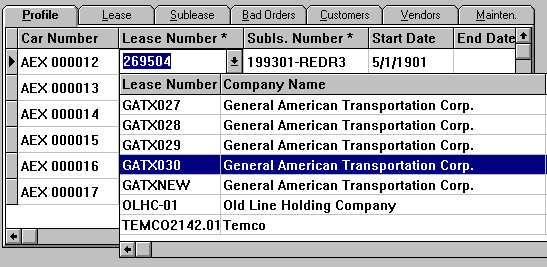


 |