


 |
Navigator Bar
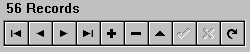
The object above is called a Navigator Bar and it is used for "Navigating" or moving about Grids and Forms in TCSW. When you select a record in a grid with your mouse, the number of records in the table is displayed above the Navigator Bar. From left to right, the "VCR" style buttons have the following functions.
Left Arrow with Bar -- Moves you to the first record in the table.
Left Arrow -- Moves you to the previous record.
Right Arrow -- Moves you to the next record.
Right Arrow with Bar -- Moves you the last record in the table.
Plus Symbol -- Allows you to insert a record.
Minus Symbol -- Allows you to delete a record.
Up Arrow -- Edits the current record (in many systems you can also just start typing.
Check Mark -- Only visible when inserting a record. It allows you to "Post" or save the record.
X Symbol -- Only visible when inserting a record. It allows you to "Cancel" the current record.
Curved Arrow - Refresh Data. This is only useful on a Networked system and simply shows any changes made by other users to visible records.


 |