


 |
Copying Records
Some forms in TCSW allow you to copy existing records to a new record. In the example below, pressing the Copy button on the Maintenance View Form will copy the current record to a new record at the end of the table. You can copy the current record as many times as you want, and then go to the end of the table to change various elements or fields in the new records. This will save you a lot of time on repetitive data entry. Just remember that new records are always inserted at the end of the table. Select the Last Record button in the Navigator Bar to quickly move to the end of the table.
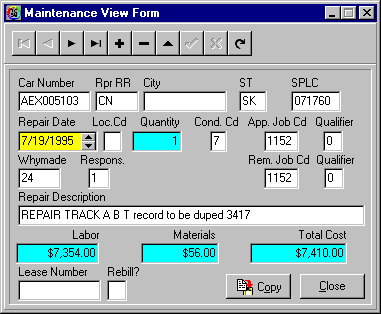


 |